Virtual Gratitude Wall for Slack.
#gratitude-wall for team mindfulness exercise.
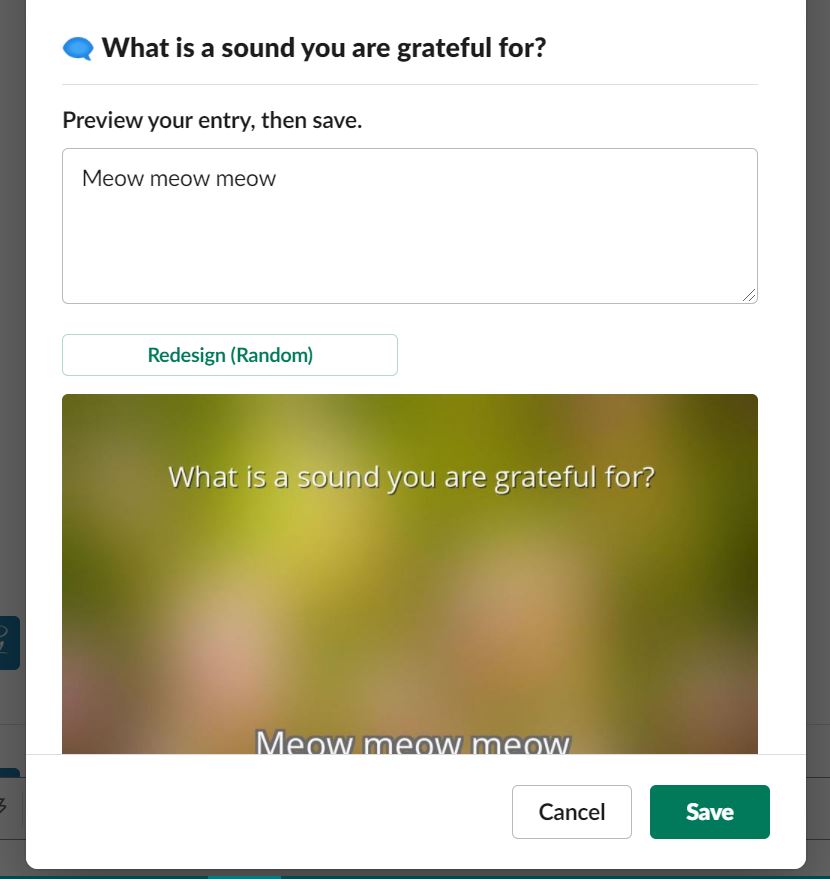
Gratitudely is a simple gratitude & mindfulness exercise for your Slack members.
Benefits of Gratitude
The benefits of the gratitude journal, list, diary, log - whatever you wanna call it - have been proven time and time again through academic studies. References >
You probably already know, but let's go through some, shall we?
Increased happiness and life satisfaction.
More self-esteem, motivation, and resilience.
Reduced stress and anxiety.
Better health; physical and mental.
Improved brain activity.
Better focus.
Basically, better sense of well-being.
You get the drift.
Simple to Use
1. Wait for Gratitude Prompt
Gratitude can be a pretty hard habit to build. It's important to just take small, easy steps every day.
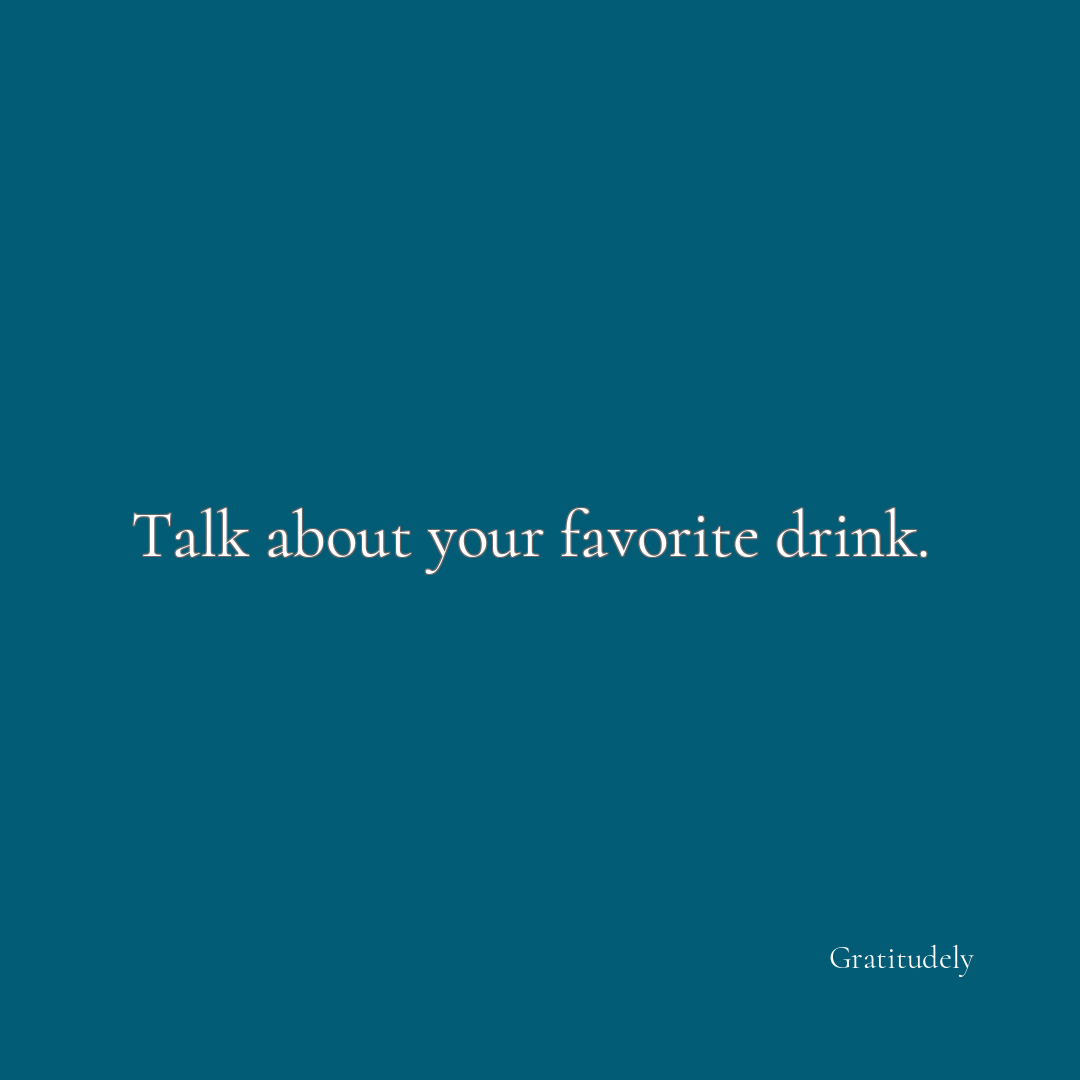
Gratitudely automatically posts gratitude prompts as a topic-of-the-day kind of thing.
Your Slack members can discuss first before writing their entries.
2. Write Gratitude Entry
Press the Write Entry button under each gratitude prompt. The button also shows up under entries that your Slack members publish in #gratitude-wall.
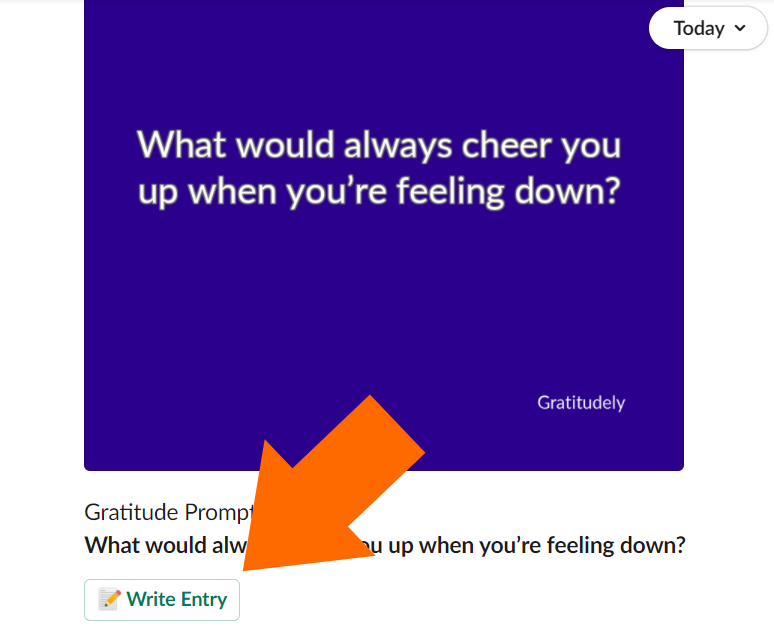
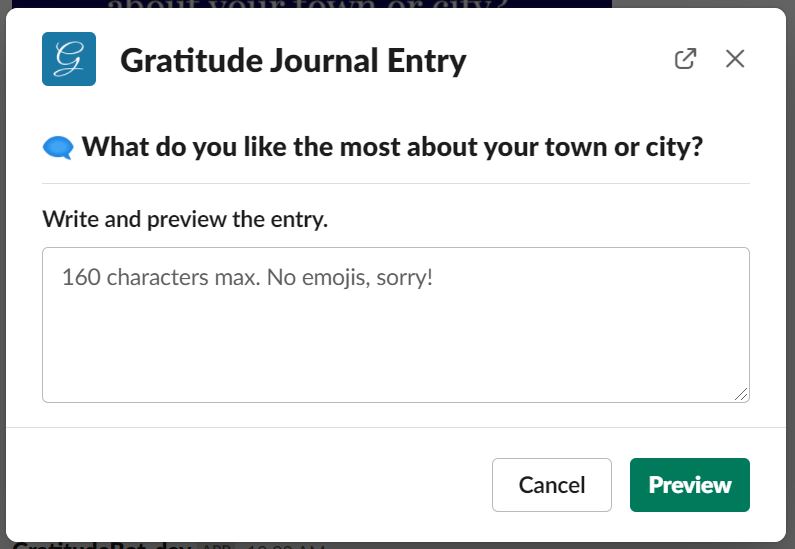
3. Preview & Save
Gratitudely overlays your gratitude entry text on top of random background pictures. These "cards" are easier on the eyes rather than just text.
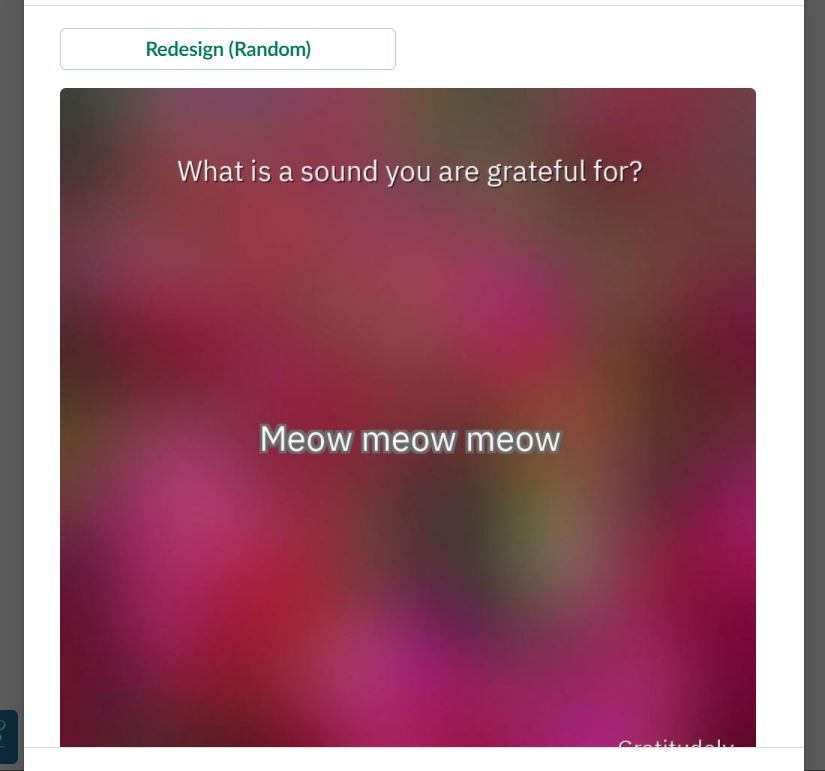
Simply press the Redesign (Random) button to try out a bunch of looks for your gratitude entry "card".
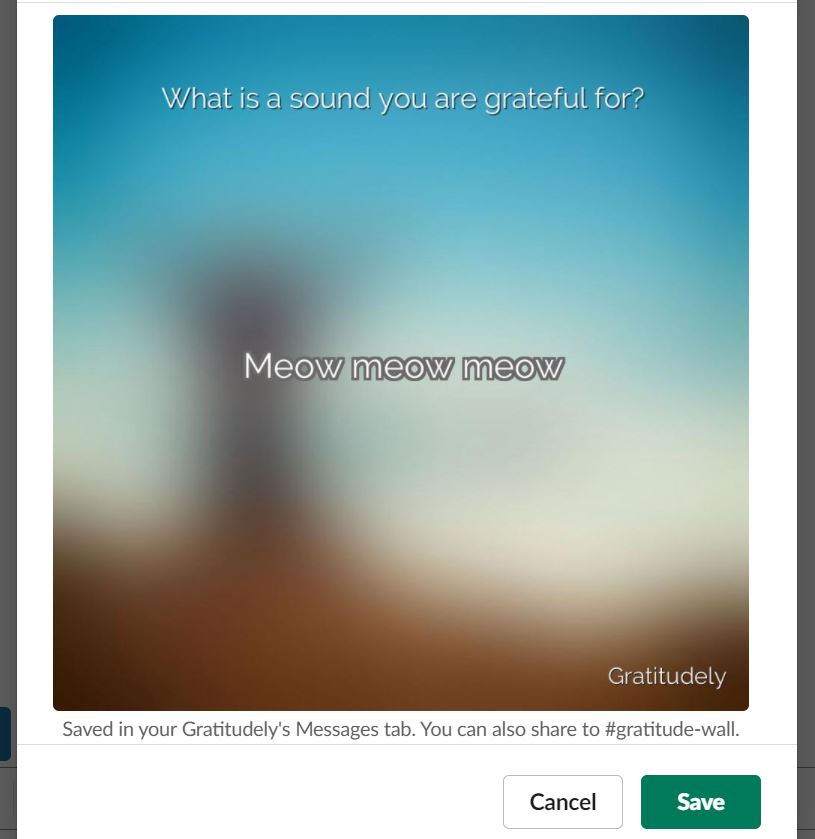
Letting it happen randomly helps with not spending too much time on it.
The backgrounds are abstractly blurred to complement your gratitude journal texts. There are also dozens of select fonts to go with them.
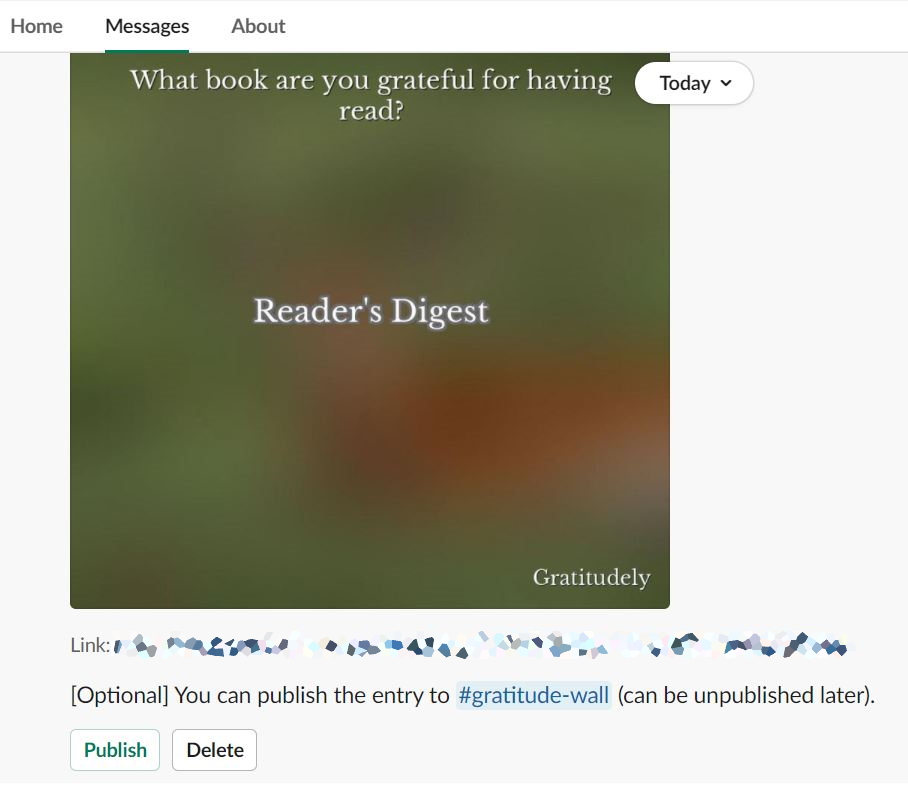
Gratitudely also provides links for you to download your gratitude entry cards.
Features
Hundreds of Gratitude Prompts
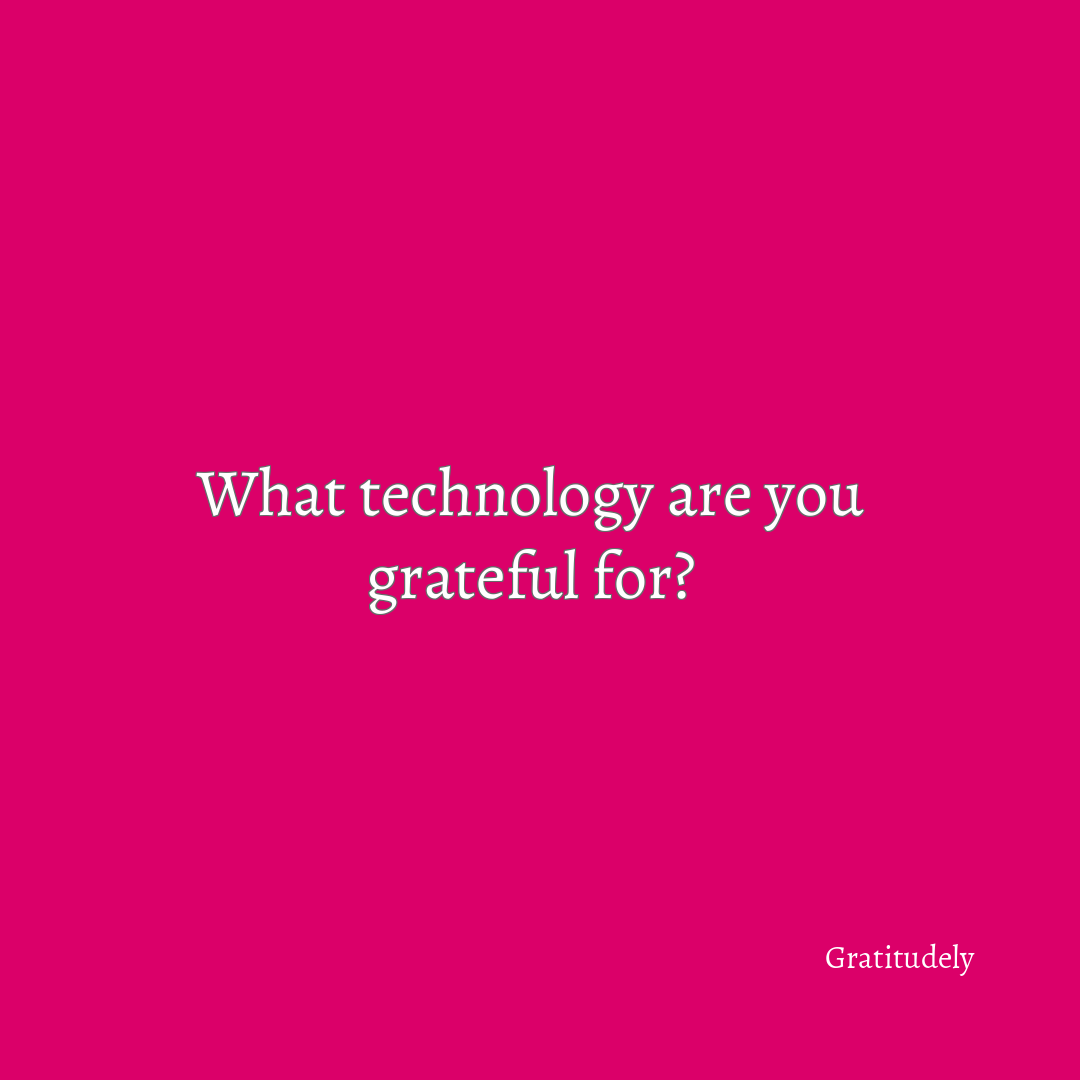
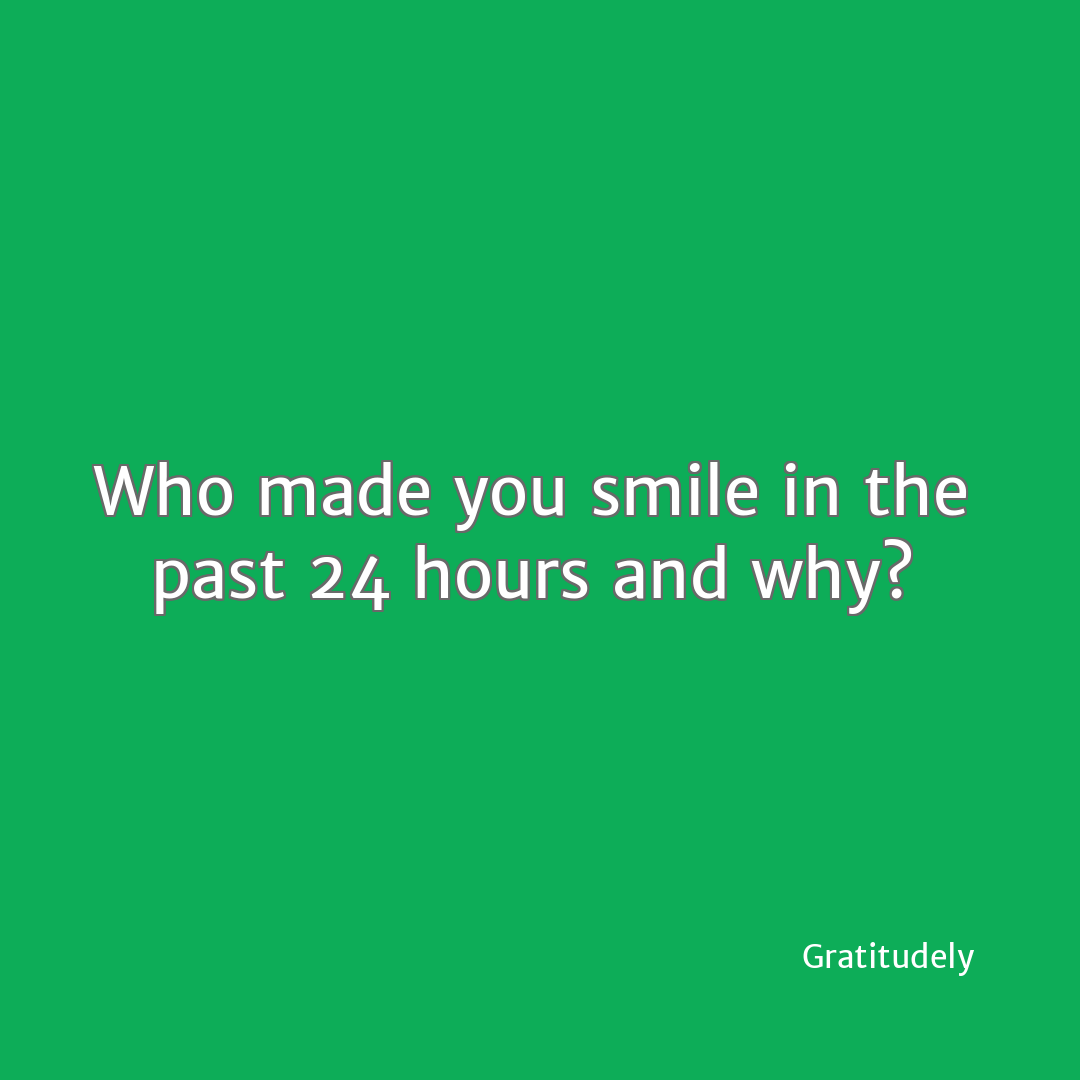
Gratitude prompts are differentiated by having solid backgrounds. This helps them be easily identified among texts and gratitude entry cards.
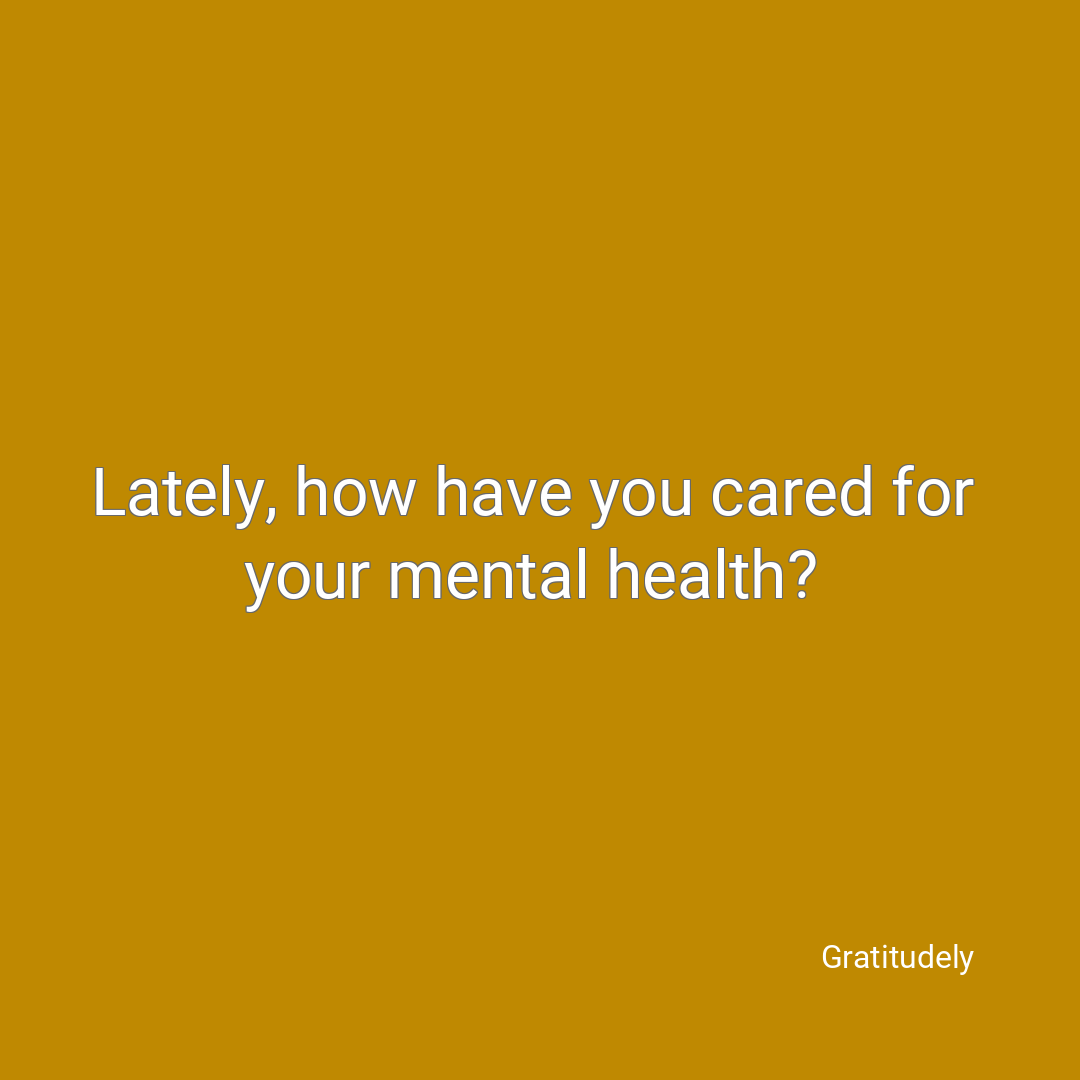
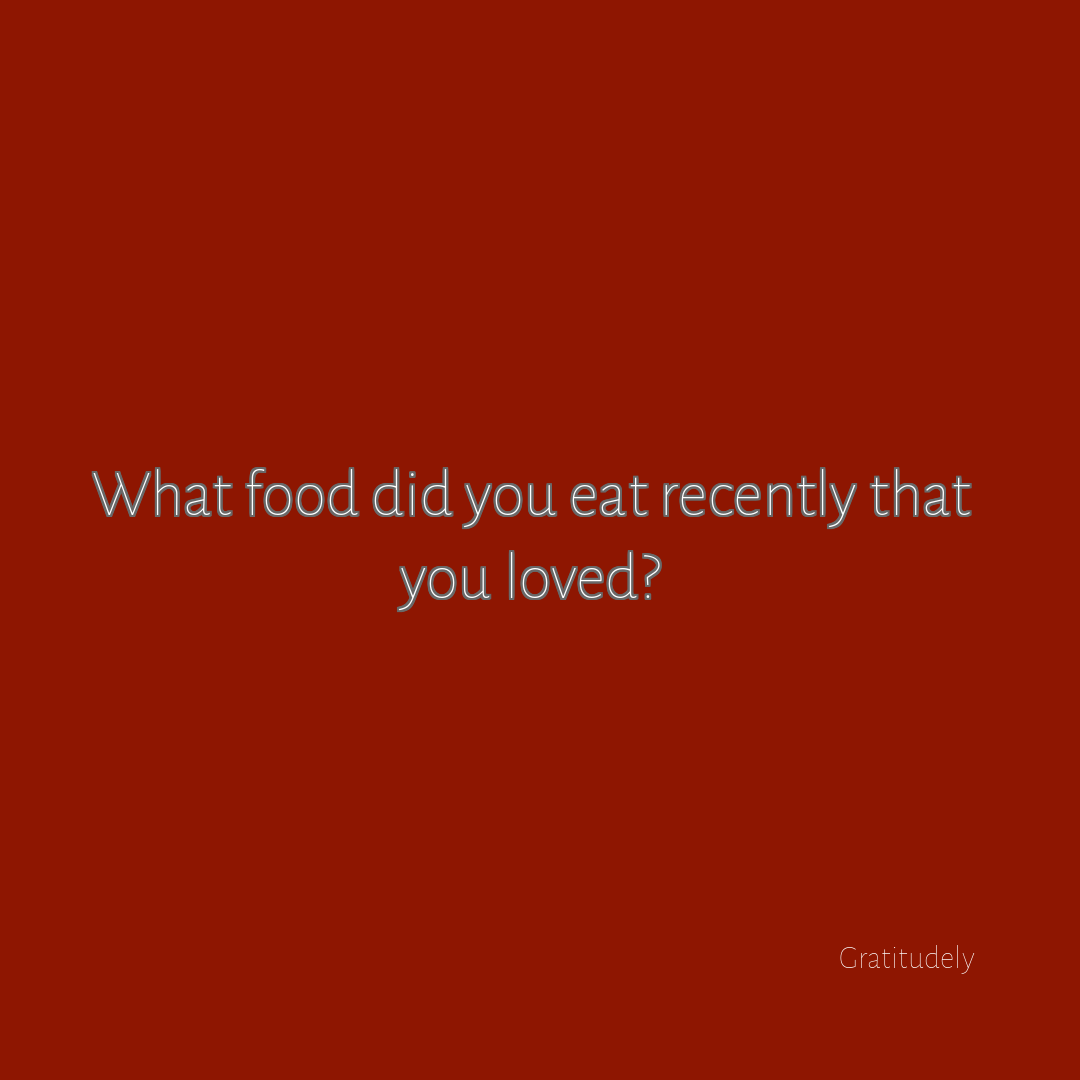
There are about 300 default prompts (and counting), ranging from simple materialistic questions to introspective ones.
Currently all are in English. Some other examples include:
- Something good about today's weather.
- What is one food you are grateful for?
- A small win that you accomplished in the past 24 hours.
- What is something good that came out of a negative quality of yours?
- List 5 things you have now that you didn't have 5 years ago.
Customizable and Recurring Prompts
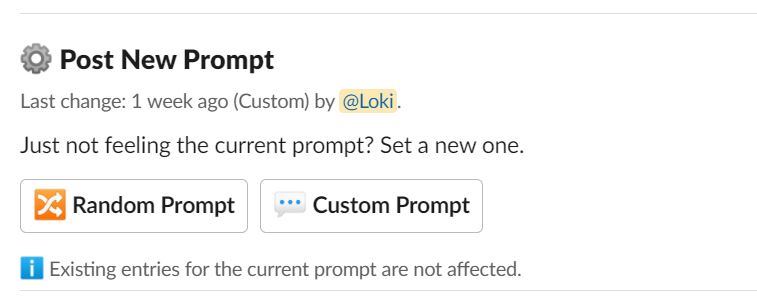
Perhaps everyone's just not feeling the today's automated prompt. The installer or owners/admins can simply go to Gratitudely's App Home tab to post a new one.
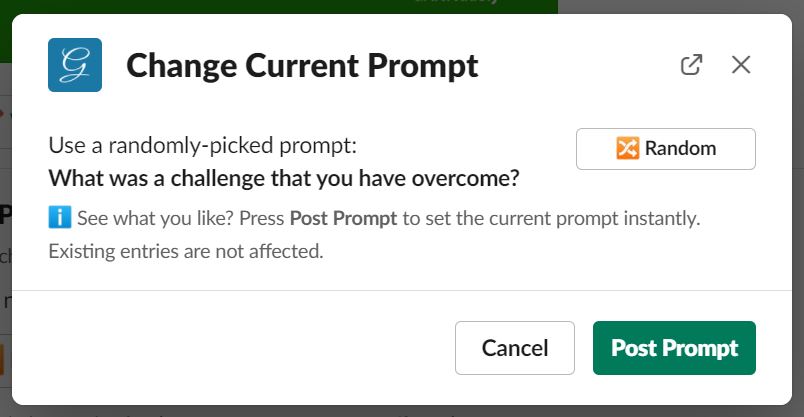
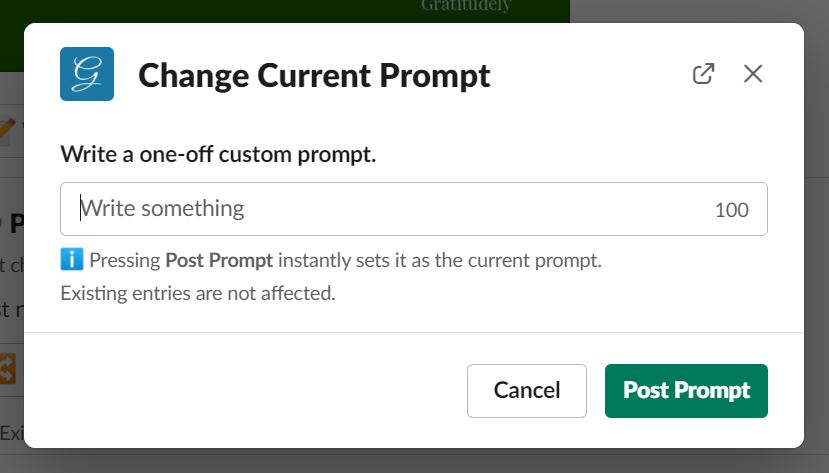
Doing some sort of weekly challenges? For example, Meatless Mondays or Thank-Teammates-Thursdays.
Don't overdo it though, just one or two recurring prompts are enough. Blanked days will just use random prompts.
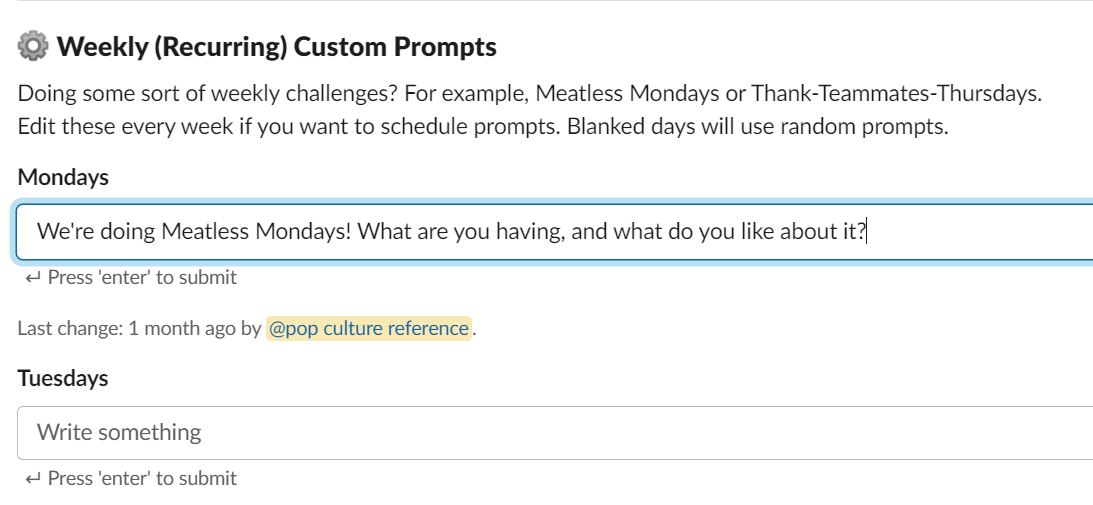
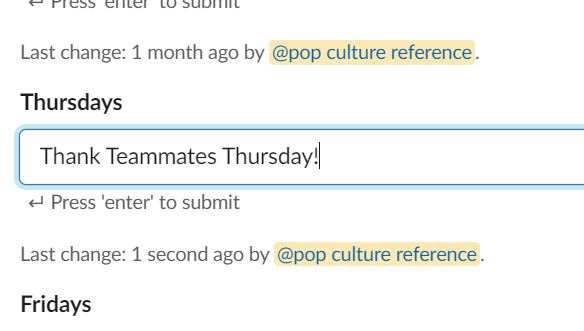
Choose Time, Days, and Channel
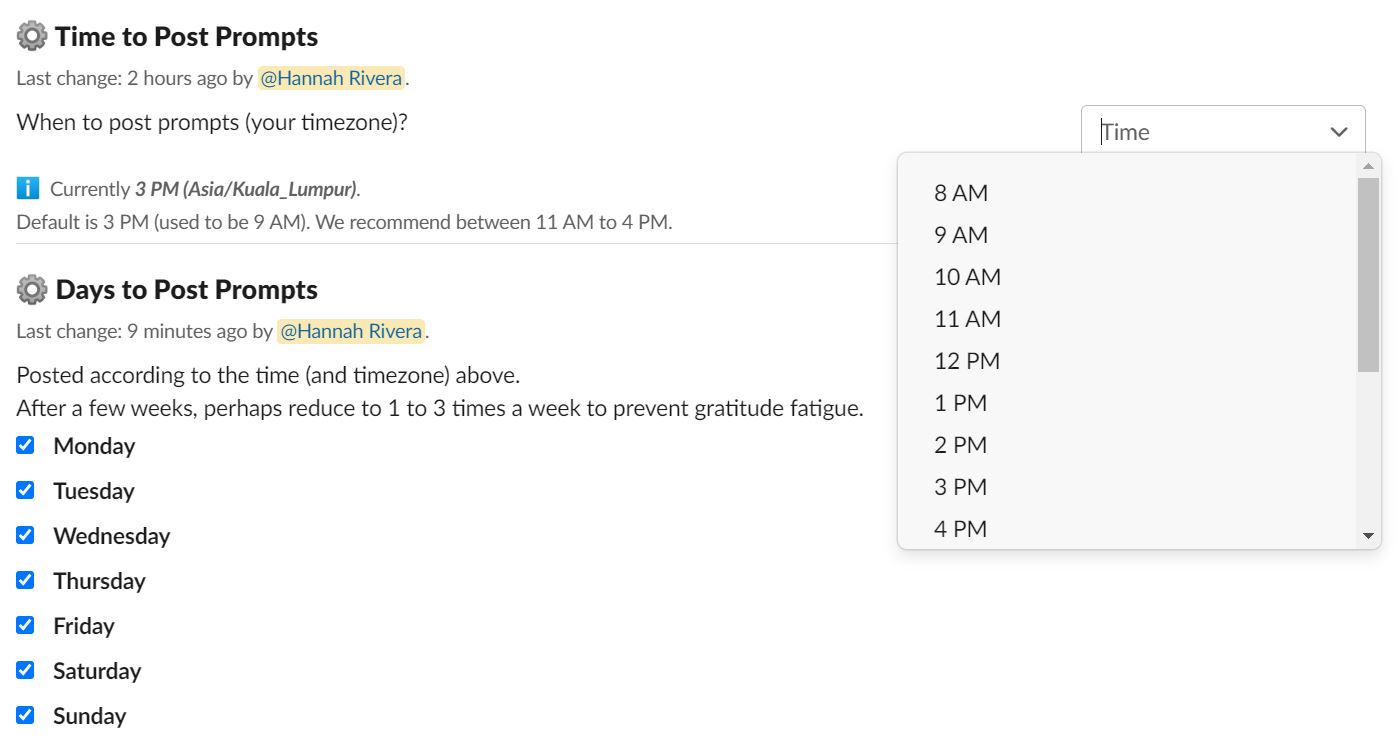
By default, prompts are automatically posted from Mondays to Fridays at around 3 PM (installer's timezone). This can be changed.
Perhaps after about a month or two, switch to only three times a week before gratitude fatigue sets in.
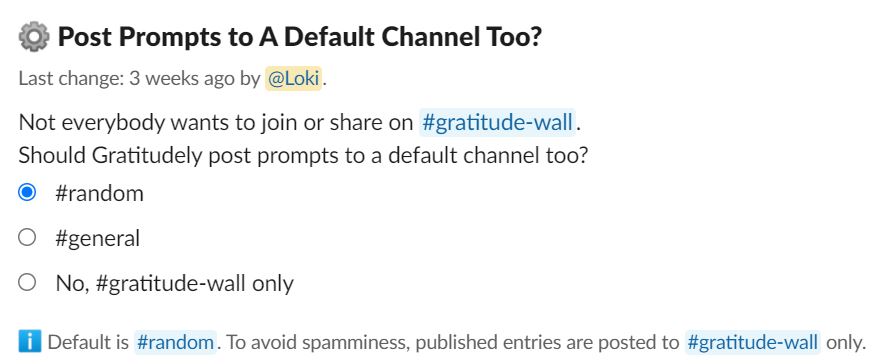
Not everybody wants to join #gratitude-wall. Gratitudely can also post prompts to #random or #general.
Aside from letting most users use Gratitudely without joining #gratitude-wall, this can also encourage user adoption over time.
Publish on #gratitude-wall
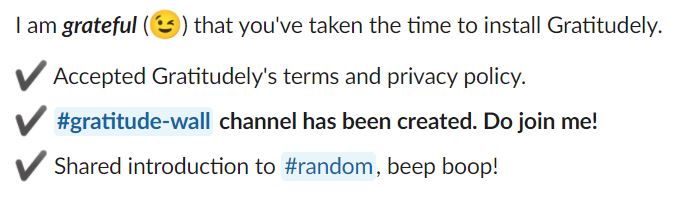
A #gratitude-wall channel will be created after Gratitudely is added to your Slack. The channel can be renamed.
Your team members can Publish gratitude entries to #gratitude-wall. These can be Unpublished anytime.
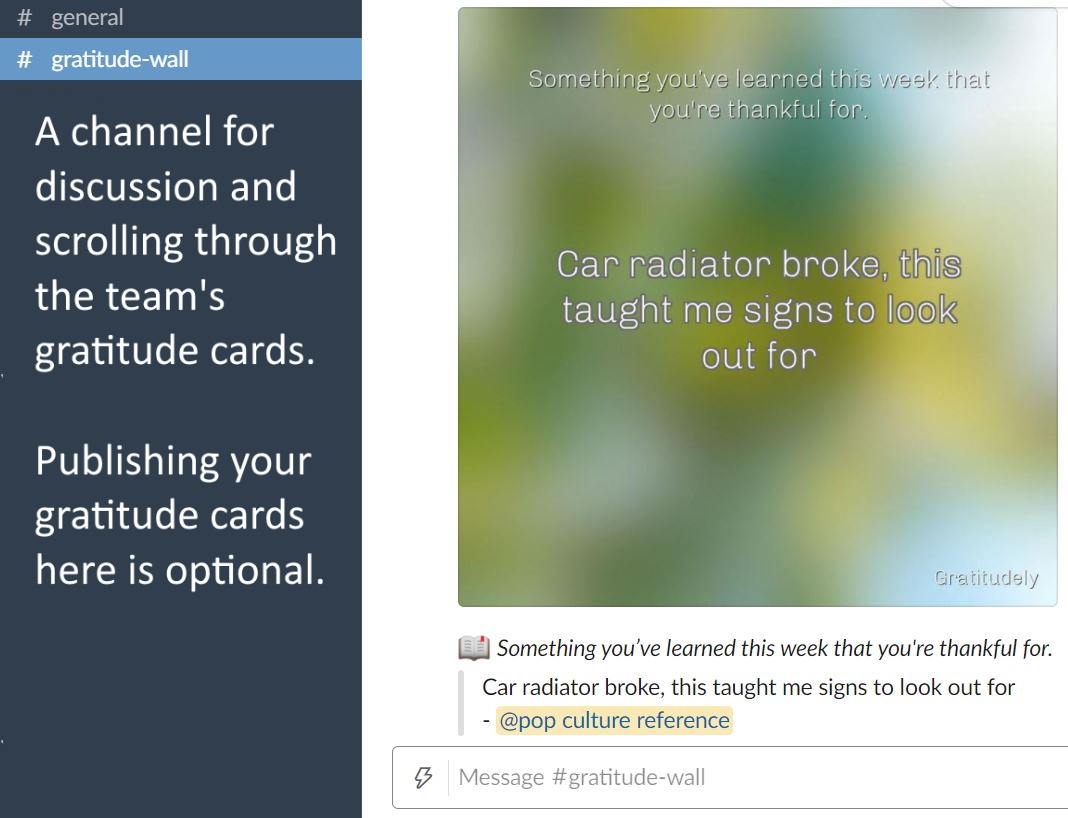
Prompts are posted here too, which makes it easy for catching up on past missed prompts.